IT Provision in Secondary Schools in 2011
Another what’s the best way forward? blog post where I try and dissect my own thinking on what IT provision should look like in a Secondary School in 2011. Continue the current mix of laptop trolleys and IT suites or move towards a 1 to 1 environment of tablets or laptops?

Financial Planning
This year so far has been all about planning ahead for me. We’ve started the process of planning two completely new courses to deliver to our students in ICT, and I’m delighted that both GCSE Computing & Creative iMedia have enough students interested for me to run both courses next year.
Next on my hit-list is managing & planning our IT provision across the whole site for the next few years. Our school has always been relatively cash-rich for a variety of reasons. This is not the case going forward. Despite Michael Gove & the Conservatives’ claims that they would not cut school budgets we are receiving less money this year than we have previously. This is after we take into account the pupil premium (and being situated in Central Manchester we have an above average percentage of Free School Meals). All of this at the same time as costs are increasing thanks to the Government’s removal of the Harnessing Technology Grant. Historically the IT Support team has been given a fairly modest budget with which they maintain the existing equipment and add some provision each year. Replacement of entire suites / trolleys etc have then been funded by ‘Summer Projects’ funded from surplus school cash. I am acutely aware that the surplus school cash may well not be here next Summer and it is time we plan and budget ahead carefully for the next 2-5 years. And so I come to my current position where I am left impressed at the cost of continuing as we are, yet thinking there must be a better way….
The Status Quo
We have 750 students aged 11-16, in total we have approximately 300 desktop PCs and 250 laptops within the school. Pupil facing IT is mainly provided by:
- 4 Computer Labs with between 20-30 desktop PCs.
- 2 Trolleys of Macbooks bought last year primarily for use with Art & Media.
- 6 Trolleys of (aging) laptops spread around other departments.
- Some desktops in the Library.
- 2 other mixed use rooms with approximately 12 PCs around the perimeter of the room.
- 16 iMacs in the Music room.
This is an impressive list for such a small school, but it has been built on repeatedly in prosperous times with little thought for the total cost of ownership (TCOO).
This is also an impressive appearing ratio of Devices:Students of over 1:2. Or it is on paper. In reality the computer rooms are almost fully timetabled to ICT, Tech & Science. The laptops have batteries that often barely last an hour and where they are good then only one trolley to share between 6 concurrent classes. At best that’s an IT ratio of 1 in 6 for students in the Maths department for example.
And then there is the reality of a lesson using IT. Which begins with either moving your class to the IT suite and logging on (10mins gone at least) or wheeling the trolley in, handing out machines and signing the sheet for each pupil, logging on (slowly). Again at least 10 minutes gone. Logins take too long. We have a wireless G network that strains to cope as we really need double the number of access points, it works great for a few devices but struggles when 30 laptops are logging on. We also have an aging core network. I wanted to replace both this Summer but funds won’t allow. We will be replacing the core network though, a new fibre ring and CAT 6 cabling to each room. Spare points put into every room too. It seems strange in this wireless world to still be spending on cables like this but it does need doing and should see us through for many years. A wireless-N network will have to wait until next Summer if I’m lucky.
These practicalities mean that the pedagogical uses of all this equipment are fairly ‘traditional’. Primary uses are Office needs and Internet research. Maths heavily use online resources from MyMaths & MangaHigh. Some departments have been increasingly using video and audio with Flip Cams, Audacity etc.. We have recently invested in RealSmartCloud as our VLE. This combines the excellent RealSmart suite of online learning tools along with Google Apps. This will be increasingly used by all departments next year.
From my experience I would suggest that this is a fairly standard situation compared to many secondary schools within the UK and elsewhere in the World.
Option 1 then would be to continue the status quo – planning ahead financially replacing the current machines as they reach their end of life. I have been using the incredibly useful Becta (God rest their soul!) ICT Investment Planner to help with this. This spreadsheet accounts for all of your current IT provision, factors in lifespan and replacement costs alogn with other annual costs to give you the total value of equipment, the annual cost to ‘stand-still’ and the ability to plan large scale replacements / improvements in future years. It’s a really useful tool and I’ve embedded a copy of it below as I’m not sure if it’s easily available following Becta’s demise.
Class sets of Desktops & Laptops in 2011
Desktop PCs in 2011 are becoming cheaper and cheaper. For the last few years the average PC has been more than capable of coping with the demands of the average user, and it’s only when you get into heavy video editing and gaming that more expensive machines are required. It’s perfectly possible to use something as cheap as an Acer Revo for Web/Office needs. We’ve been getting them for under £180.
[amazon_link id=”B004CQ460S” target=”_blank” container=”” container_class=”” ] [/amazon_link]
[/amazon_link]
Acer Revo PC
Better spec’d machines based on the new Intel Core i3/i5 processors can be had for £250-400 with machines at the latter end of that bracket more than capable of performing any tasks we throw at them right up to editing in Adobe Premier Pro. LCD monitors last from one machine to the next (although some good do with a bump in resolution) so the upgrade costs are not too bad.
Laptops on the other hand don’t seem to be getting much cheaper. There are two over-riding requirements for laptops that make up class-sets and they are build quality and battery life. If they need charging 2-3 times a day or if you are constantly replacing keyboards, screens & hinges then they become increasingly costly and increasingly unavailable. We have a set of 30 Toshiba NB200 netbooks and whilst they have been a cheap class set the compromises in screen size, keyboard size and speed make them less than ideal for class sets. Prices have increased on netbooks recently as well.
[amazon_link id=”B003V4AQRE” target=”_blank” container=”” container_class=”” ]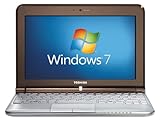 [/amazon_link]
[/amazon_link]
Toshiba Netbook
There’s a wealth of cheap 15″ laptops, but they often have poor build quality and awful batteries that then need upgrading to 6 or preferably 9 cell variants – that’s £80 on the base price immediately. A decent laptop with battery life to last a day seems to cost close to £500. And don’t forget to add £1-3k on top of that for a trolley. We’re yet to find trolleys that do everything that’s expected of them, we have supposedly top of the line Lapsafe trolleys at the moment and they have a terrible habit of overheating machines and destroying their batteries. Support is also expensive.
As you can tell I’m no great fan of laptop trolleys! From a cost, practicality and ease of use point of view they’re not a great solution.
Using the aforementioned budget planner rough estimates for the cost of continuing our provision along similar lines are £50,000 per year. Software costs don’t have much of an impact as the new Microsoft agreements based upon the number of Full Time Staff has reduced costs considerably to schools and the number of machines no longer affects these costs.
1 to 1 Options
I’m convinced that an effective and affordable one to one solution must be out their somewhere. Logically we’re edging closer to that ratio in school as things stand, and yet as I’ve discussed the pupil use ratios are way below the actual machine ratios.
I’m also convinced that a 1 to 1 programme would transform teaching and learning within our school. Staff would be able to plan confidently to use ICT effectively within their lessons. Pupils could access the web whenever they saw fit, using it to support their learning just like we all do in our lives. As we increasingly move towards the cloud pupils and staff would have access to all of their electronic lives wherever they happen to be learning. It would also transform the amount and quality of home learning that could take place, not only for the students themselves but also the rest of their families – a real positive impact throughout our community.
There are a few options to investigate here. And again there are priorities:
- Cost
- Battery life
- Time-to-online
- Durability
- Weight
- Compatability
- Management demands
Battery life and time-to-online are crucial, if these are to be embedded in every aspect of our pupil’s learning then they need to be able to pull out their device whenever they choose, know it will work and be online within seconds. It has to be affordable and the software needs to be right.
In an ideal world the perfect current solution would be this:
[amazon_link id=”B00486U20A” target=”_blank” container=”” container_class=”” ] [/amazon_link]
[/amazon_link]
MacBook Air 11″
But of course the first priority of cost ruins this option. That aside I love my Macbook Air. The SSD hard drive makes it much more powerful than you would imagine, the battery is amazing, it weighs next to nothing, it’s incredibly well built and it turns on in about a second. Going back to something like the netbooks I discussed earlier seems like a trip to the dark ages.
Netbooks could work, but I’m just not convinced they are durable enough, they take an age to log on and they really don’t have much of a ‘wow’ factor now. They obviously have an advantage over the current generation of tablets in that they will run Windows based software. Friends and colleagues that I have spoken to who have run 1 to 1 projects with netbooks have struggled to get buy in from all parties, often not actually reaching that 1 to 1 ratio.
Netbook advantages: Cost, compatibility, battery life.
Netbook disadvantages: Power & speed, durability, screen & keyboard size, time to online, weight.
Tablets have seemingly sprung from nowhere to be the darlings of the computing world. The iPad has been an incredible success and the iPad 2 has built upon this. I love mine and think it’s a device packed with potential.
[amazon_link id=”B004TW8XHC” target=”_blank” container=”” container_class=”” ] [/amazon_link]
[/amazon_link]
iPad 2 – A ‘Magical’ Device
Some pioneering schools have started 1 to 1 deployments of iPads. Frasier Spier’s exploits at Cedar’s School in Scotland is perhaps one of the most well documented. He is a great advocate for the differences in teaching and learning opportunities that his students have enjoyed since the deployment. A few salient points from Frasier’s writing:
“I can tell you some long-term big trends that I’ll bet on right now:
- Pupils and teachers will never wish they had fewer computers.
- Pupils and teachers will never wish their devices had shorter battery life than the iPad.
- Pupils and teachers will never wish that they had to queue up to get access to computers.
- Pupils and teachers will never wish that their internet access was slower.
- Pupils and teachers will never want a device that’s harder to use than the iPad.
- Teachers will never want to have to go to a special classroom to use The Computers.
- Nobody will want a device that’s more expensive and less capable than the iPad.
- Nobody will want to carry around a device that’s significantly heavier than the iPad all day.
- Pupils will not want to use a special “education device” when the market is going elsewhere.
- Schools will not want to deploy a device that requires more tech support than an iPad.”
And on things like voting systems & the effect of the App Store:
“Put simply, if you’re in the business of making discrete hardware for the classroom you are in very serious trouble. Your business is about to be replaced by a $5 download from the App Store and the rest of your company’s existence will be about trying to sell a refresh to your existing installed base.”
I genuinely believe that an iPad per pupil could transform pedagogy within our school. Yes the lack of Flash & Windows programs is a problem. But the pace of development in the App Store is amazing and the move to the cloud & HTML5 mean these are issues that will shrink over time. The ability to output the screen straight to your projector makes it a great teaching tool now.
I’ve had initial discussions with our local Apple supplier. Discounts are sorely lacking for schools other than the obvious VAT saving. Apple Financial Services have started to run a finance package called iStudent. This allows parental contributions which is something we would need to do to even approach affordability. Unfortunately when you start to add on Apple Care and insurance. This takes costs right back to around £400 minimum per machine spread over a 3 year lease.
Other issues to overcome are the management of 750+ iPads. Central management would become impossible at this scale. It would seem logical to allow students to manage their own device – they are intensely personal devices after-all. But what about ensuring certain apps are present – gift cards or app gifting would probably be required. And what about those students who don’t own a PC to sync their device to? Staff training and perception would also be a big challenge – but not insurmountable.
I’d love to be able to do this but initial funding calculations suggest I’d be coming up £40-50k a year short. Even factoring in the various savings we’d make elsewhere around the school such as on printing and paper planners. This also includes factoring in parental contributions of around £6 per month. I think this would be possible, and in a world where every pupil seems to have their own blackberry, not unreasonable.
iPad Advantages: Time-to-on, flexibility, weight, battery life, durability, wow-factor, App Store, other cost savings, hold value well, OS updates.
iPad Disadvantages: Cost, App & sync management, staff training / mind shift, Flash support, no keyboard, no USB/SD card options, theft & pupil safety off-site.
Apple of course do not have a monopoly on the tablet market, and the other manufacturers have been playing catch-up ever since the release of the original iPad a year ago. Largely based around Google’s Android operating system it’s fair to say that comparison reviews have not rated the first generation of alternatives. My limited experience of them has reinforced this view. However the latest version of Android has been written with tablets in mind and some machines are starting to look more competitive. Although it also has to be said that Apple’s dominance has allowed them to beat almost everyone on price as well as quality.
One new device that looks like it has real potential is the Asus EeePad Transformer along with it’s keyboard & battery dock:
[amazon_link id=”B004TB0EXY” target=”_blank” container=”” container_class=”” ] [/amazon_link]
[/amazon_link]
Initial reviews seem positive and this could be a great option going forward. Android tablets don’t require a base PC to sync with, but then again their software and App Store don’t offer the breadth and quality of the Apple alternative yet. But you could buy a tablet each and then have a stock of keyboards available to use within school when extended writing is required. They also offer USB & SD Card compatibility.
Android Tablet Advantages: Time-to-on, flexibility, weight, battery life, durability?, wow-factor?, keyboards, SD & USB.
Android Tablet Disadvantages: Cost, market fragmentation & OS update lifespan (many older tablets can’t update to the latest version of Android for example), values drop more rapidly, staff training / mind shift.
Of course a more modest device could be used. The Essa Academy in Bolton have had great success using iPod Touches as their 1 to 1 device under the expert guidance of Abdul Chohan. Whilst it lacks the power and extra flexibility of a full tablet, it still has the App Store and is of course half the price.
[amazon_link id=”B0040GIZTI” target=”_blank” container=”” container_class=”” ] [/amazon_link]
[/amazon_link]
iPod Touch
iPod Touch Advantages: Cost, Time-to-on, flexibility, weight, battery life, durability, App Store, other cost savings, OS updates, camera.
iPad Disadvantages: App & sync management, staff training / mind shift, Flash support, theft & pupil safety off-site, smaller impact on need for traditional PC & laptop provision.
The final possibility that is on the horizon is the new generation of netbooks from Google based on their upcoming Chrome Operating System. These devices have no hard drive, just a small SSD for the OS. They are cloud based machines that really need to be online to be much use. They will come with integrated 3G connections. The simplest way to think of them is a laptop that runs Google Chrome and nothing much else. Traditional storage can be used via USB or SD cards. We use Google Apps so they would actually integrate nicely with much of our current work. There would obviously be full support for flash. Issues would include what happens in student’s homes without wifi. Could we get them with phone contracts? They should be available some time this Summer. There has been a pilot programme but it was only available in the US unfortunately.
[yframe url=’http://www.youtube.com/watch?v=vFeD3qGVsrM&feature=player_embedded’]
Until production models are available for us to play with it is hard to judge if these notebooks offer a real alternative.
Conclusions:
It looks like, unless I can source funding for an iPad project the costs for a full tablet deployment in our school are just too prohibitive. We don’t work in an area where we can ask for significant parental contributions, some maybe, but not to cover the full costs. Another issue that springs to mind with this or any device is the lifespan of the device and what you do at the end of it. We could start by buying all of our Year 7’s a device this year. But then in 3 years time they’d probably need replacing. And we’d be up to 4 year groups worth of leases and serious issues continuing the funding.
I’m not wholly convinced that the current crop of netbooks are up to task, the investment required wouldn’t transform our classrooms as I’d like.
Android devices are expensive and just don’t have the accomplished finish of an iOS device.
iPod Touches would be do-able right now, but I fear they would seem outdated in just a year or two’s time.
Chrome OS isn’t here yet.
So perhaps a cost and learning effective 1 to 1 solution isn’t here right now. But it feels very close. I am tempted to make do and mend a little this year, the forever downward trend of IT costs and upwards trend of power and portability mean that by September 2012 there could be a good solution. I’d rathe not invest heavily in old tech until then.
I’ll also talk to my friends and colleagues at Toshiba and see what they have up their sleeves.
And cheeky as this is, if you work for Asus, Google or a supplier and would like to provide me with an Android tablet or Chrome OS notebook that you believe could fill our 750 device shaped hole then please do get in contact with me.
Do you work in a school that has a successful (or not!) 1 to 1 programme? Or do you have a traditional provision like we do now? Have you invested in iPads? I’d be fascinated to hear other educators views on this whole topic – I can’t imagine we’re the only school going through these thought processes in 2011.

mrstucke cracking post. Thank you.
Cracking response on Twitter – thanks! I’ve just been trying out Storify to curate the Tweets that this post sparked. Have a look here: http://storify.com/mrstucke/1-to-1-discussion
I’m looking at investing in iPads for all staff members to replace often ageing PC laptops. The biggest barrier is mind shift: the most common question i get asked is “does it have Microsoft Office on it?” 🙁
@unpopular Yup, I’ve got a bunch of staff machines near death’s door too so that’s also in the equation
Interesting post.
Have folks considered Office Web Apps and/or an RDP client for the iPad as potential solutions for the ‘does it run Microsoft Office’ objection?
I’ve also been wondering if flexible power to classroom desks was a better option than struggling with affordable battery life and a laptop trolley. Probably not for primary schools, anyone tried in a secondary?
@aiddy Could work in a new build but we have approx 600 desks so cost would be prohibitive. And would also lose flexibility of learning spaces. I love being able to move desks around for different learning activities. Would surely be more difficult with built in power?
RDP definitely worth looking into.
@aiddy i think what people are *really* asking is “does it have Word and PowerPoint exactly like it is on my Windows PC?” The mind-shift is as much about re-configuring what i might actually *need* in order to be productive. In other words, thinking ‘I need to be able to write documents and create visual presentations’ rather than saying ‘I need MS Word and PowerPoint.’
@danielstucke @aiddy i honestly think running an RDP client on an iPad in order to use MS Word or PowerPoint on Windows would be to completely miss the point of having an iPad. See my other comment about the real mind-shift that is needed….
Also, have you been considering leasing at all?
yes, my iPad calculations have all been based on 3 year leases, certainly won’t have cash to buy upfront.
Some spot-on points here, Dan. Here is my two-pence worth.
Whenever I have done a proper total-cost of ownership calculation with schools it works out in favour of 1:1 student devices. It is actually viable for schools to buy them and give them. You hit the benefits but here are some that come from schools that have done it – £16K saving on photocopying, £8K savings on printing, £4K saving on insurance premiums, £3K on electricity bill, lots of technical support tricks to save cash etc.
Parental contributions do work (e-Learning Foundation is the most obvious solution here (http://www.e-learningfoundation.com/) with school and local business contributions.
The value that is hard to quantify is the engagement of parents and the upskilling of parents.
In terms of device, the netbook is still king! iPad has got the consumption angle sorted but not the creation angle yet. It is also really a big iPod touch which is fine while apps are sexy. Whenever schools look at it – the netbook wins on value for money and still manages the battery life, hibernate options for instant-on, Flash support, USB slots and easy to plug into a projector.
There is a halfway house that some schools have done which is subsidising the cost of devices. If you offer a £400 netbook package to students for £200 everyone wins!
…oh and what better investment of £400+ of pupil premium! Worked with EMA where students invested £25 a month of their money in themselves
Thanks Paul. E-LearningFoundation had passed me by somehow – will get in contact with them. I agree about the parents bit – I think that a 1-2-1 scheme would have great benefits for our extended community and parental engagement is a massive issue for us.
And I’m sure the pupil premium will vanish elsewhere – it will have to as it doesn’t make up the budget cuts that we’ve taken so far 🙁
History tells us that monopoly = expensive. An Apple stranglehold on educational IT would be even worse than Microsoft’s has been. If you want ubiquitous low cost personal mobile computing think open systems, open source and the web for the stuff that is generic to all.
Sorry, behind on Google Reader so only catching up now…
Your thought process matches mine completely although I have one addition to complicate things. In an ideal world I don’t want to be in a position where the school dictates what device a student should use. Maybe one prefers an iPad while another wants a Toshiba laptop. So, 1-1 but with freedom over the type of device…
Or how about if my standard work day was completed on iPad, but for one lesson I could really use a laptop, another my mobile would do everything I need. Could we support this through a library loan arrangement on top of a flexible 1-1 deployment?
Financing this when not linked to a single large purchase from one manufacturer would also be something of a challenge to say the least.
It also places a pretty huge requirement on the cloud- if we’re this flexible with our devices the content/software/etc clearly needs to be online.
Thanks Tim.
I think a balance of devices across the school is important. But also I think there is a lot to be said for staff knowing and being able to plan for certain provision of equipment – especially in early years of adoption where training and confidence of staff is key.
I suppose in the end it’s about what learning the IT provision is there to cater for. We should be giving our students rich learning tasks to complete and letting them choose appropriate tools to complete them on, technological or not.
Financing would again be the issue as you say. The cloud less so, just need some education on the likes of Dropbox & Google Apps to overcome many of those problems. Was most impressed with The Essa Academy’s takeup of Dropbox when I visited them yesterday. All staff and students had signed up for accounts and used them on their iOS devices. Departments had all been bought 50Gb accounts that they could fill with resources for the students.
Dan
I was actually looking for some comments on using SD cards to running various and came across this discussion which grabbed my attention
Having worked for a supplier to schools for over 10 years in the past I have seen an incredible amount of waste, poor planning and ICT management and as a tax payer I have reached a number of conclusions:
1. Kit goes walkies all the time – schools fail to adequantely plan for security and daily mangement of equipment for both staff and pupils.
2. Lack of accountability when items do go missing/get broken
3. The Lapsafe products mentioned, I see as providing one main service – security, the fact its charging them, when stored in situ is a bonus. However the charging issue should be one schools are familar with by now. The solution is to plan for additional power requirements, in the business environment no one ever uses a notebook at work without having it plugged in, unless your at a customer site/in sales etc. Its always plugged in, the technology for batteries just isn’t there for use any other way.
4. There seems to be an obsession with Apple, the systems deliver nothing new (aaprt from a lot of very good PR)that can’t be acheived with a PC or I guess these Android based systems (which I haven’t had a chance to play with myself admittedly). PC’s overwhelmingly are used in schools because they are cheap, cheap to maintain and repair, cheap to replace. Have you experimented with Thin Clients to extend the life of machines?
Apple has always adopted a different model for pricing than other players in the market, they are “desirable” so you pay a premium, Apple offer little or no incentive to suppliers to sell them, so there is no competition and price is not aroded. Repairs are incredibly expensive out of warranty, where’s in comparion PC repairs, and in particular manufacturer extended warranties have dropped in price significantly accross the board.
5. Training has always in the schools I have seen been to an after thought, and these expensive bits of kit, often are utilised only to a small degree, and proper consideration in integrating to existing infrastructures an after thought.
6. CAT6 I saw mentioned, is a waste of time in upgrading networks. Whislt there are some technical differences in a new build might make it worth considering, the main issue is good network design, throughput planning and adequate bandwidth being available. I have worked in many local, national companies you know how many of these had, utilised CAT6 cabling, none. Yes, there is an increasing amount of multimedia in schools which needs to be supported, but there seems to be an obsession with spending ridiculour amounts of money upgrading equipment when its simply not needed.
7. There is an increasing trend to have business managers and greater outside finacnial management support in schools which can only be a positive thing. From those looking in it seems a very insular world where blank cheques, or indeed leases are seen as the answer to most issues in schools these days.
I am seriously considering entering into the educational secotr myself as a teacher or indeed a business manager, I’d love to get stuck into some of these Bursars and ICT Managers, present company excluded of course :).
GS.
Thanks for your comments. A few responses:
1/2: We have no issues with theft and responsible staff! But I’m sure this is a problem elsewhere.
3: Overpriced and rubbish are lapsafe products in my opinion! And plugging in 30 laptops in a classroom requires huge investment in classroom furniture for most schools or a complete disregard of safety with trailing cables – not at all practical.
4: One thing – App Store – most interesting and exciting software source for education bar none at the moment. At a laptop level they are expensive, but they also are more reliable and hold their value better.
5. Very true in many schools.
6. Probably true in places, but our network is a mess and cost differences between replacing it with CAT5 or 6 are fairly small so might as well do it right.
7. Very few blank cheques since the Tories came in! And I see little problem with leasing equipment – this is an increasingly sensible way to go. Most kit is thrown out at the end of the equivalent of the lease period so makes little difference and comes with much better warranties / support than buying outright – also allows sensible annual budgeting in these austere times.
THE Crane Laptop Stand is the highest quality adjustable laptop stand on the market. Adjustable and portable, the patented ergonomic 3-leg design allows for an infinite number of positions making the Crane Stand the most versatile and stable laptop stand on the market.
Interesting post, Daniel. As a developer in education, I can say that there is currently no technology to replace Flash, which is why I have always viewed the IPad as a non-starter for educational purposes. The problem with schools is that, when given money, they always rush out to buy kit without a clue when it comes to how to use it or what to use on it. It happened with whiteboards and is happening now with tablets, esp IPads and IPods. HTML5 is a (near) useless way of delivering content (no vector animation, limited interactivity and poor performance), and the problem with apps is that they won’t work on anything else. Android tablets work really well for viewing the web with Flash Player and 2012 will see massive price drops. This whole conversation will take on a different complexion next year, when we will be looking at how teachers can create totally interactive content (lessons, homeworks) themselves that students can access from anywhere with a £150 touchscreen device. It will almost certainly be Flash and the web.
Thanks for your comment Cas. And you won’t get me arguing on the Whiteboard front either!
But It’s interesting to hear a developers point of view on Flash vs HTML5 etc..
I understand your argument about Apps only working on one platform, but at the moment that platform (iOS) is staggeringly dominant. There doesn’t seem to be a credible challenge to this dominance yet, Kindle Fire included.
It’ll also be a shame for all those kids with their £150 screens when the battery goes flat thanks to Flash 😉
There’s a lot of thought and work to go into any 1-2-1 deployment at the moment. I still see it as being iPad vs Linux Netbook as the two realistic choices at the moment.
And I’ve still seen far more exciting software opportunities in the App Store than on any Flash or HTML5 website over the past year.
Thanks again for your comment, as ever it’s going to be an interesting year ahead seeing how these things pan out. And by the looks of it we’ll all be talking to our iPads by this time next year! (which incidentally has huge implications for those with many learning difficulties & physical handicaps).
Hi Daniel,
It is interesting how we have very different approaches to your problem. The question I am left asking is, what do you intend to run on your devices? I am not sure you know either, but the way software is used always comes down to the detail. The big problem with whiteboards was that if you are at a school with Smart, create stuff then move to a school with Promethean, you were stuck. Becta’s solution was to pay RM to create a common file format but that never happened. The Holy Grail for technology in the classroom is to have an acceptable standard which allows teachers to create fantastic content (not another Word document of exercises) which can be viewed as easily on the bus as in the library or living room by the student. Therefore you do not want installation, and by that criterion (ANY device), iOS is not staggeringly dominant at all. Windows still is on more devices. Especially at the kinds of schools that don’t event allow their students to take textbooks home. I would be very interested to know which Apps you think are the real game changers as I’ve had a good root around the App store and found nothing…
Cas
“And I’ve still seen far more exciting software opportunities in the App
Store than on any Flash or HTML5 website over the past year.” – You clearly haven’t seen our software 😉
Cas,
I think the biggest problem with IWBs was the quality of the software, it always took far too long to produce something of quality that really added to the learning over and above something you could knock up far quicker on Powerpoint or similar. Recent iterations of their software are improving things but I’m still not convinced the required teacher time input is worth it in most cases.
I look forward to seeing your software, anything that can allow teachers to create high quality resources in as little time as possible is always to be applauded.
Apps-wise? AirSketch, Garageband, iMovie, Keynote, Dragon Dictation, Evernote, Dropbox, Dozens of drawing apps, Comic Life, Youtube, iPlayer etc, Safari/Puffin/Atomic, Notes, Flipboard, Zite, Kindle/iBooks/GoodReader. And after that so many that have been used creatively such as Epic Citadel & other games. That’s barely scratching the surface and IMHO is a more exciting and innovative software ecosystem than any other at present.
But as discussed in my original post, it’s the incredible ease of use, low learning curve, exceptional user experience, battery life, instant on nature that puts them top of the list for me right now.
Cost is a huge downer of course. With that in mind I’m currently investigating Ubermix on netbooks as an alternative after hearing great things about it. I’m always happy to look for better solutions.
Dan
—
Dan Stucke
Doesn’t having Apple based computers within a school lower your computer count? I was told by my network manager that this is the case. Ofsted supposdley don’t recognise Mac’s when it comes to computer counts.
Hi Jordan. I’m not sure but I suspect your network manager is talking rubbish. They may not ‘count’ iPads or similar.
But to be blunt, who cares what they count? Their overwhelming focus is on the quality of teaching and learning that they observe, and with it the progress that your pupils are making.
They will be looking for IT resources of any description being used to create engaging lessons that lead to excellent pupil progress.
—
Dan Stucke
In regards to netbooks, have you considered an open source OS such as ubuntu? I found some of the samsung netbooks are a bit slugish when running even xp, but work well with ubuntu. It could be worth testing this out on the toshiba netbooks you already have. This however would depend on what the netbooks were used for. If it was just web browsing and basic office editing software, then ubuntu would be ideal. Also I don’t approve of ipads or any other mac related products due to there high price and the fact that with a mac you tend to find you could buy 2-3 computers for the same price. I don’t really see the apple route within schools being a sustainable one mainly due to the high price and the out of warranty repair costs. The acer revo is a gd idea for general usage and these seem to be getting cheaper, at one point they were being sold on ebuyer.com for £129.99 which is a gd price. Also I believe that Ipads and ipod touch’s can now be central managed in the new mac osx Lion server version. This would simply require you to have a mac server setup within your school and then have the ipads and ipd touch’s connect t your wireless network every so often.
Yeah, I’ve got a copy of Ubermix downloaded waiting for some testing after reading some interesting posts promoting it: http://bengrey.com/blog/category/ubermix/
We bought a chunk of Acer Revo’s when they were that price! Goo dlow cost machine for Office/Web browsing – but not much more.
Don’t write off all Apple products cost wise. Macbooks represent good value compared to PC equivalents, they’re bullet-proof. When you factor in the replacement batteries/screens/keyboards of a PC laptop being used in an edu environment and the extra year or so you should get out of a lifespan they are similar value and a far higher quality product.
I don’t fully write apple products off, but cost is a big factor. Decent Toshiba laptops with 3 year warranties and accidental insurance can cost less than £400. This means for every macbook i can buy at least 2 toshiba laptops. And let’s remember in the laptop world i would say toshiba is the benchmark of laptop brands. They too produce high quality products at half the cost of apple and are considered very realiable. In reality it is hard to even get the senior managment teams within schools to even consider apple products. Mainly because they know non apple products are cheaper. In regards to tablet devices I think the Amazon Kindle fire is in with a fighting chance of become the next best product and possibly the ipad killer. It would certainly be a cheaper option to deploy in education as opposed to ipads.
You can get some good Tosh laptops, we have many. But it’s still time SMTs started listening to the total cost of ownership of devices rather than the upfront cost- which is exactly why we’re looking at all manner of different options.
That £400 laptop will still need a £100 battery upfront to last through 5 lessons, and that will need replacing in 2 years time. It will also need a £80 keyboard when that is inevitably destroyed by little fingers. Suddenly it’s closer than it looks at first and becomes a more finely balanced value judgement.
Kindle Fire looks interesting, and will certainly drive down the cost of some other tablets too. But no camera, microphone, only 8Gb of space and a narrower app store mean it has work to do. But $199 is impressive!
—
Dan Stucke
Although toshiba 3 year warranty with accidental plan won’t cover battery, it should cover the keyboard. I have a toshiba and have already made 3 accidental claims on it including accidentally dropping it on the road and the power port snapping lol. So including cost of extra battery this would come to £500, still cheaper than a mac. Don’t presume that your mac books battery will last any longer because they wont!!. You will still most likely have to replace the batteries on them. Plus windows based devices are sually more future proofed than mac ones. In 2004 the music department within the school im at got imacs and macbooks. These were replaced 3 years ago due to the lack of support from there newer operating system such as snow leopard and the fact that they gave up support for powerpc based macs. These are now replaced by high spec windows based pc’s which should last 5 years at least. My own computer which i used as pvr and file server, was made in 2005 by dell and that is still going strong today, with a Pentium 4 chip. So not all pc’s are rubbish compared to apple. Let’s remember macs weren’t even that powerful before they made the transistion in 2005 to the very large pc chip maker Intel. Had apple stayed with the power pc they would problies have still been using outdated technology. In reality the Apple vs PC debate could go on forever but i just think it’s more effective to use pc’s. Within schools i only ever expect to see music, media and art departments even using them. PC’s are more than reliable for ICT, Maths and the majority of other subjects. Plus have you considered how much it would cost a mac to be fixed when it was out of warranty? A teacher at my school cracked his macbook pro screen and was told a replacement would cost him £600!!. Certainly not a cost effectiv eoption in my opinion when repair costs are so high on the macs. Depending on how experienced your technicians within your school are, they could problies fix a pc problem as long as it wasn’t too complicated. I know the ones within my school are really good at fixing hardware problems without paying for it to be repaired.