How to be an Inbox Hero – Mailbox App Review
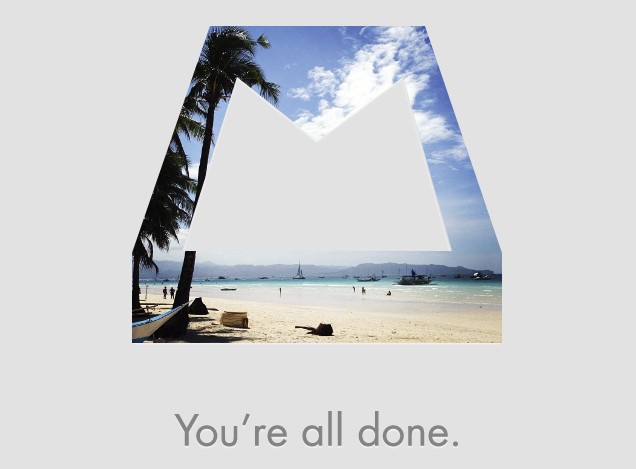
Inbox Hero
Finding a system to get things done
Lists
I have spent an awful lot of time over the years looking for ways to be more organised and to Get Things Done. My two nemeses are my email inbox and my to-do list.
I’ve always loved a list, for many years I thought it was in my nature to be organised. My path in life through Maths, Physics and Engineering led me to think of myself as the logical, ordered type. Or so I thought.
Several years ago I completed a Myers Briggs Type Indicator assessment. I was surpsised at the result. For the first time in my life I realised I was actually a creative type of person, with a scattergun approach to ideas and approaches. The lists keep me in check. I’d conditioned myself into believing otherwise.
Unfortunately, I’m pretty good at compiling lists, less so at checking items off them. And a list with stale items on it is a list to avoid.
To Do Apps
The iPhone has cost me a lot of time and money. Particularly the process of trying out every to-do list / productivity app going. I’ve sailed through Remember The Milk, Toodledo, Wunderlist, the very expensive OmniFocus, Clear, Reminders, Leankit (I really liked that one for a while!), checklists in Evernote and many more that I can’t even recall.
Some of these are wonderful pieces of software, syncing with everything in sight, blessed with fantastic UIs. And I would set them up, clear the decks, fill them with tasks.…
And then the tasks would sit there, some would even get done. But then I’d have a busy few days and forget to update them. And before I knew it the lists would fill me with dread so I’d just crack on with whatever was at the forefront of my mind, and often at the top of my email inbox.
I’d love to be the person that can tick off a whole list. But I’m not. That person is my wife, it’s one of the many reasons we’re such a good match.
Inbox Zero?
After a while, my important tasks would float to the top of my inbox. My work (I’m a high school Assistant Headteacher) relies heavily on email to communicate, too heavily (but that’s another post). In this day and age 90% of my tasks that need actioning are in my inbox, or at least an email relating to them is.
Using an email inbox as a todo list wasn’t ideal. Stale items would still sit at the bottom of the screen, cruelly stopping me from ever reaching that nirvana of inbox zero, making me guilty each and every time I checked for new messages.
Filing them away in folders, or with stars, or other such tricks helps, but then they’re out of sight. And out of mind.
Enter Mailbox
Enter Mailbox by Orchestra. Mailbox arrived earlier this year, to an infamous waiting list. I was fortunate to get it within a day or two of it’s limited release. For the first time for as long as I can remember I have a tool that is keeping me organised and helping me to Get Things Done.
For a detailed review of Mailbox head over to some experts at Cult Of Mac.
Mailbox works for me for a few reasons:
Triage
The simplicty of checking emails and trashing / archiving them in a matter of seconds is a godsend to me. Whilst walking from one class to the next I can delete emails I didn’t need and archive those that may be useful one day. Rarely do I return to my office to find 30+ unread messages.
Delay
A small swipe to the left opens up the wonderful ‘not now’ pane.
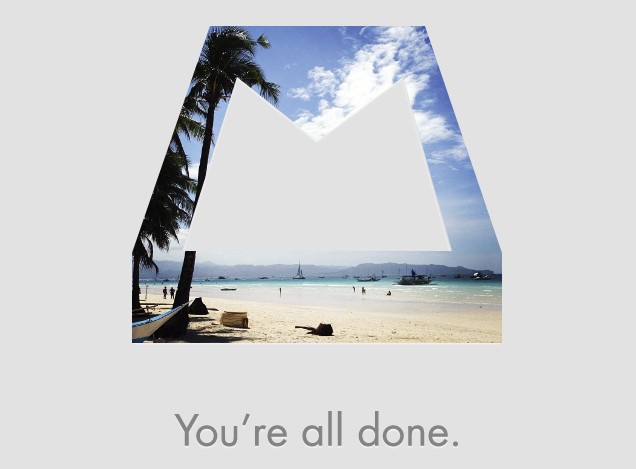
I can dismiss an email out of my inbox until a pre-determined time in the future, when it re-appears as if it’s just been sent, complete with new message warning.
I’ve found this has helped me immeasurably. I can clear out my inbox completely if I so choose, which is incredibly satisfying, I do understand why people chase ‘inbox zero’.
Equally the fact that those messages that I keep dismissing (the ones that used to moulder in my todo lists) keep coming back again has had an impact on my practice. Those phone calls that I have a terrible habit of putting off are getting made, just to stop the damned email re-appearing again ‘Tonight’ or ‘Tomorrow’ or ‘Next Week’.
iPad
Today the final part of the jigsaw clicked. An iPad optimised app means I can enjoy clearing messages from my iPad Mini. Previously running the iPhone app at double size in portrait was rather aesthetically unpleasant. The iPad app has solved that.
Other Tasks
To capture those tasks that do appear from other channels I’ve set up an action in the brilliant Drafts app. It simply takes any text I enter and sends it to myself with a little footer. My email accounts are set up to mark anything with those footers as read when they arrive. Two taps and the task is in my inbox ready to be put off until later!
Inbox Hero
Mailbox is working for me at the moment. I still use the web view of GMail at a computer, for composing it’s clearly a better experience. I’ll often use Mailbox on my iPhone at the same time to dismiss messages until later. A plugin for this would be great, but it’s no deal breaker.
I’m sure I’ll get busy at times and my inbox will overflow again. The dismissed messages will reappear on top of those and I’ll start ignoring the older jobs again. Such is life.
It’s taken me a long time to find a system that suits me, heck it took a long time to even realise why I needed systems, and why they often fell apart. Hopefully this one will stick. Good luck finding yours, I’d be interested to hear what works for you.